Finding interesting GitHub repositories using Hacker News and Yahoo Pipes —07 May 2014
Here’s a simple example to demonstrate Yahoo! Pipes:
- Assuming that links on Hacker News are interesting…
- …GitHub repositories mentioned on Hacker News must be awesome ;-)
If we can agree on that, here’s a pipe that does the job + an extra touch:
http://pipes.yahoo.com/janos/hackernews_github
Here’s how it works:
- Take the RSS feed of Hacker News (https://news.ycombinator.com/rss)
- Apply a filter: keep only items whose link starts with
https://github.com/ - Extract the repository name component from the link and append it to the title to make it easier to see
The first 2 steps are admittedly nobrainers. But the last step is a bit tricky, and it takes two operations:
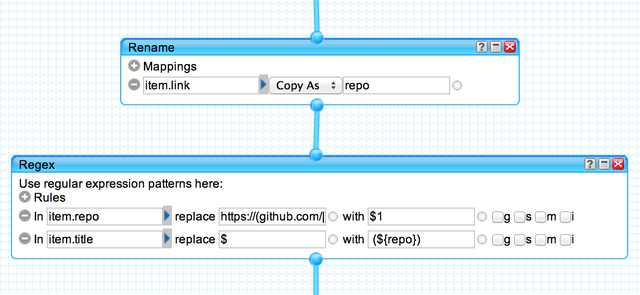
First, the Rename operator is to make a copy of item.link in item.repo.
Notice that in the new name field (after Copy As) you must NOT write the item. prefix, but simply the name “repo”.
Next, the Regex operator has two steps:
-
In
item.repo, replace the patternhttps://(github.com/[^/]+/[^/]+).*with$1, where$1is a back reference to whatever was matched in(...)in the pattern. So for example if the original value ishttps://github.com/dotcloud/docker/blob/master/CHANGELOG.md#0110-2014-05-07, it will be replaced withgithub.com/dotcloud/docker -
In
item.title, replace$with ` (${repo}), where${repo}is the value ofitem.repo, which the previous step created. And replacing$effectively means appending to the input string, in this caseitem.title`.